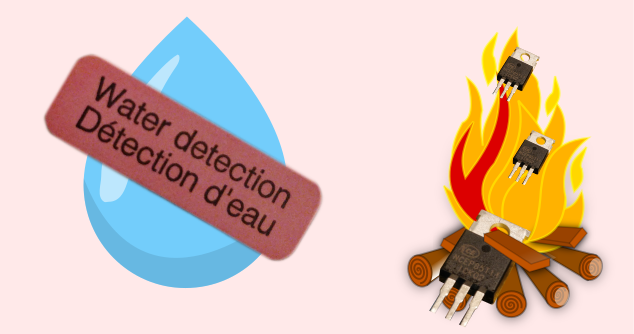This is my story about an adventure into online teaching, video course making, and choosing a hard-to-reach audience, who desperately needs help.
The Story
The story began one day when one of my elderly relatives asked me to help her with something she couldn’t achieve on her Android smartphone—sending a photo or something similarly mundane.
It was not the first time my help was needed, and surely it wouldn’t be the last. I thought: isn’t there a course that teaches beginners how to use their phones?
I would like to teach her how to fish instead of just giving her fish here and there.
It turned out there wasn’t.
I know many elderly people among my acquaintances who struggle with basic smartphone “operations”: Sending a photo? Installing an app?
What I found is, that often, it’s not even these tasks that are the problem, but something deeper: feeling paralyzed or humiliated by the interface. Many struggle to understand when they can scroll, swipe, or long-tap, among other gestures.
And of course, apps, file management, and all the bells and whistles are even more intimidating to some.
As I pondered this, I thought: why not create one myself?
So I did.
The Work
I would have never guessed that it would be this much work to create a video course.
But in the end:
- I wrote a detailed 400-page script.
- I spent crazy amounts of time shooting different phones and accessories (ports, buttons, how to charge, etc.).
- I recorded the “talking head” segments—my talking head.
- I captured all the classes as screen recordings.
- I recorded all the audio dubs that were needed.
- I edited all of these together (insane amount of work).
- Meanwhile, I learned the fundamentals of the film industry (lighting, audio, setup, post-processing, editing…).
- I built a complete Android app (in Flutter, which I love) with 11 chapters of exercises covering menus, text editing, gestures, etc.
- Publishing wasn’t easy either. Countless hoops, registrations, copywriting, verifications, logos, images, icons, styles, and brainstorming were needed before it was ready for consumption. (Appstore, Course page, Ads, etc.)
It took about a year of full-time work, resulting in around 100 classes spanning 8+ hours.
I enjoyed most of it, as I like editing media and batch processing. It was also fun.
The Idea
The idea is to teach elderly people how to use an Android device without any prior knowledge. I don’t assume they know how to turn it on, or which button is the power button, or how to tap a button or scroll. Nothing.
Tools
I used Davinci Resolve to edit the videos and FFmpeg heavily to mass-normalize audio. By the way, I wrote a 34-page long intro to ffmpeg for complete beginners as well, if you are interested in such rabbit holes:)
Since I needed a lot of intros and titles, I created a script to batch render a Fusion composition from Davinci Resolve. Oh boy, scripting Davinci is no fun.
Struggles and their solutions
One thing became apparent: marketing the course would be extremely hard. It’s a catch-22. Most of my audience can’t “register” or “pay online”, so reaching this very important group—who lack much IT knowledge (the very thing I aim to improve)—is quite a challenge.
I quickly realized that while I am a software engineer, I am not a salesperson. Creating headlines, and advertisements, and using advanced tools like Facebook/Google Ads Manager is quite a task, and it’s outside my expertise.
In theory, there’s a great audience for this course, but reaching them will be a challenge.
There were interesting moments as well. I gave out free coupons in Facebook groups but found only bots. Also, when Facebook decided they wanted my ID card to verify my account, I closed the ads account. Reasons. Boundaries.
Avoiding the Chicken-Egg Problem
Creating the course’s table of contents and determining the order of topics was very tricky. I couldn’t assume any prior knowledge; I had to assume the student knew nothing.
I couldn’t just say, “Open the contacts application,” because the user might be missing many prerequisites, such as:
- “Yeah, but my phone isn’t on. How do I turn it on?”
- “Yeah, but my screen is black. How do I turn it on?”
- “Yeah, but I see this (the lock screen) and can’t get past it.”
- “Yeah, but what is an app? How do I find it? How do I start it?”
- “Yeah, but how do I interact with this piece of glass in front of me? What do I touch? What do I grab? What do I swipe?”
You see? I had to break down the entire dependency tree and create a linear progression of easy-to-follow, understandable steps.
And there are factors, that complicate things:
Setup wizard you say?
Each phone manufacturer has a different “setup wizard” when you first turn on your phone. You’d think that’s all right, you are used to it (assuming a tech-savvy reader), but there are many among us for whom it’s not so obvious. I might show an example, but if it looks different for them, or the questions are in different order they will have a harder time to follow.
In the end, I decided to show them 4 different examples, and by the end of that they’d see the most important questions and get “the hang of it”.
Launcher app
Many manufacturers change the launcher app, so the app list might come from the bottom, from the left, or who knows where. Handling icons is customized as well.
I needed to show multiple examples and explain in detail how to find how theirs work, as I can’t possibly know. Trying to teach fishing here…
Overall L+F, settings app
Also, many manufacturers customize the settings app or the overall look and feel, that is just enough to make it hard to follow.
For the settings app, I trusted that they’d be able to find the search and search for the key parts. But I also showed them where that setting is generally.
Installing the companion app
Also, since they don’t yet know how to install an app, they can’t install the companion app either.
But the companion app would be an essential tool for them to freely exercise, a playground where they are safe to experiment, and where they get explanations and tutorials on the most essential skills, such as typing, gestures, menus, sharing, and so on.
Here I had two options, since it is quite early in the course where I already show and would encourage them to use the companion app.
The first option is to ask them to ask someone who is in “in the know” already, to install the app. Even more, on the course page’s “gift” section, I explain to the potential client how to prepare, so that their loved one can learn easily and uninterruptedly.
So hopefully, they already get it if their children buy it for them, or they can ask someone to help them just a little with this.
But, if that fails, the fallback is the good old “click here, tap here, do this, do that”. Can’t do much more with this. I showed them how to install the companion app, but I can’t give any explanation yet as they are not there yet.
Naming the course
Originally, I called the course “Android From Zero”. How clever, right? Yeah, nope. It turns out it is a double self-sabotage.
First, my audience probably has no idea what “Android” is (at all, let alone in our context). Will your grandma ever search for “How to use Android”? My guess is no.
Even if she did, there was no chance she would find my course. The search term “Android” + “course” is so packed because everyone creates courses on how to develop for Android. Java, Kotlin, Flutter, and other technologies and their fans are all competing in this space. Aiming at users instead of developers mentioning any of that is impossible.
Hosting
Initially, I chose Udemy. It’s a safe, easy solution with a huge user base. I couldn’t deal with the complications of self-hosting back then.
While I benefited from its platform, not many people found the course. Also, Udemy’s huge price cuts made it a joke business-wise.
Moreover, Udemy limits advertising opportunities and provides poor analytics. For instance, it truncated external search terms, so I would see “google.com,” but the important details were missing. Come on!
The result
Today, the course is called Smartphone How-To, and it is hosted at
https://smartphonehowto.com.
Since I need to target the elderly audience separately from their children, there is a page just for them that shows why this course can help their parents:
https://smartphonehowto.com/gift.
I truly believe there are millions of elderly people out there who could benefit from this course, which teaches them step by step—from unboxing to using apps—how to operate their Android smartphones.
If you have parents or grandparents who struggle with smartphones, or if you have suggestions on how I can improve the marketing for this course, I’d love to hear your feedback!
Cheers!